After reading this blog post you will be able to know how to send location in WhatsApp. It is very easy. so let's see how it's done.
Steps to be followed in order to send location through WhatsApp
1. Turn on location on your phone
You can go to your notification drawer for enabling it or, may go to settings and search for location, thereby turning it on.
Select the person or group to which you need to send your location.
3. Tap on the pin icon and then select location.
4. Tap on "Send your current location"
That's It! You have successfully sent your location. The receiver will be able to see location with the help of google maps.
Hope you have understood how to send location on WhatsApp from Google Maps with the help of this short blog post. If you have any doubts regarding it or anything else related to smartphones you can send a message to @thechasingtech on Instagram.




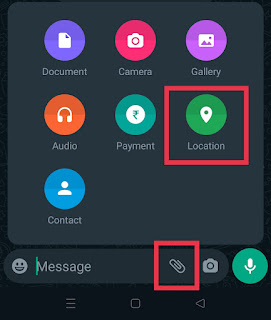
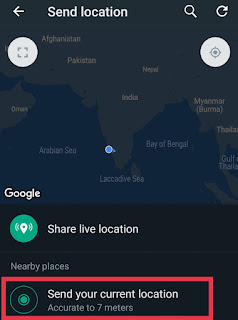



0 Comments