How To Send Whatsapp Messages To Someone Not On Your Contact List
Hello, my dear friend, You have a number in your hand that you want to send a message, but that number is not in your contact list and is wondering that if there is any way that you could send the message to that number without saving it to your contact list. Right? then the first great thing is that It Is Possible! Yes, you can send the message without saving on WhatsApp and I will show you how you can do it today EASILY!!!
Interesting Thing: Whatsapp had become an app that is so popular that a smartphone without this app doesn't even exist in this world. If you find a smartphone without WhatsApp, send me a pic of it to my Instagram page :)
Now let's get into our subject!
Let me tell you that this is a 100% genuine thing that you are doing, this doesn't contain any hacking or anything like that, but just a feature you can say that the WhatsApp has given to its users for their convenience.
Interesting Thing: Whatsapp had become an app that is so popular that a smartphone without this app doesn't even exist in this world. If you find a smartphone without WhatsApp, send me a pic of it to my Instagram page :)
Now let's get into our subject!
Let me tell you that this is a 100% genuine thing that you are doing, this doesn't contain any hacking or anything like that, but just a feature you can say that the WhatsApp has given to its users for their convenience.
Send Whatsapp Messages To Someone Not On Your Contacts
Before doing any of these steps below, make sure that the phone number you are going to send a message has registered in WhatsApp.
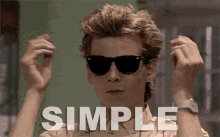
Here are the easy steps you need to follow:
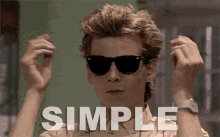
Here are the easy steps you need to follow:
- Copy and paste this link to any of your browser(google chrome)-https://api.WhatsApp.com/send?phone=NumberHere
- Now, in the URL you need to replace the NumberHere with the phone number of the WhatsApp user you need to send a message.
- Make sure that you do not change any other things in the URL, otherwise, it will not work properly.
- Another thing you need to keep in mind is that you need to include the country code before the phone number. (eg: If that number is registered on India add 91 to it like this 919847******.)
- If you had done these things properly, hit Go.
- Now you will get a webpage with a button saying Message, now click on it.
- It will redirect you to the Whatsapp app in your mobile and you will be able to send messages to that person without saving the number in your mobile.
Video Tutorial:
Tilt your mobile to watch this video in full screen.
Tilt your mobile to watch this video in full screen.
That's All you need to do to send a message to a person that is not on your contacts. If you get a screen saying "This link is incorrect. Close this window and try a different link" you need to recheck whether you had followed each and every step correctly that is mentioned above. Go... Reread :) Another thing I forgot to say is that, if you had not followed us on Instagram, do it right now for winning a free shoutout!
Conclusion
That's It! I hope that you had known how to send WhatsApp messages to someone not on your contact list easily on 2019 through this easy to follow article. If you have any doubts or suggestions, let me know them in the comment section below, I will help you in fixing that as soon as possible. You can read this also- How To Save Video In Like App Without Posting Easily 2019






3 Comments
Nice Post
ReplyDeleteBest Big Data Hadoop Training in Noida
Based Winter Training in Noida
Best Corporate Training Provider in Noida
Hi
ReplyDeleteTried that but after clicking on "Message", instead of putting me into Whatsapp, it sends me to the Whatsapp page in google store, and if I click on "Open", it just brings me into Whatsapp app starting page where you see the list of contacts you often see when you first open Whatsapp, instead of a send message page to the number keyed in.
Any idea why?
Hi
ReplyDeleteTried that but after clicking on "Message", instead of putting me into Whatsapp, it sends me to the Whatsapp page in google store, and if I click on "Open", it just brings me into Whatsapp app starting page where you see the list of contacts you often see when you first open Whatsapp, instead of a send message page to the number keyed in.
Any idea why?