How To Turn On Dark Mode On Android Pie To Save Battery Life
Hello, my dear friend, you are here to know how can you enable the dark mode on your android phone. Right? It is very simple and easy to turn on the new dark mode. The main benefit you will get through this new feature is not the cool look but an increase in the battery life of your phone.
Android is a mobile operating system developed by Google and was released on the year 2008. There are more than 2.4 Billion Android users around the globe and it is rapidly multiplying day by day.
Andy Rubin, Nick Sears, and Rich Miner are the first inventors of this amazing operating system Android.
There has been released about 13 versions of Android throughout the OS's entire journey. And the new one to this massive list is the Android Pie or 9. It is a new version of the OS and comes with a whole new bunch of useful features.
One of the useful features among them is the DARK MODE.
Dark Theme Mode is a feature that the android users were waiting for years from Google because this can save the battery life of your smartphone and give it a stunning look too.
After you apply this dark mode on your phone, your quick settings tab, which you will get when you swipe down your screen and the app list will turn into the dark.
OK, Now you know a little bit history of the Android and the benefits of using the dark mode on your phone. Now let's get straight onto our question which is:
Turning On Dark Mode On Android
Before getting into it, here's a quick Note: this feature is only available to Android Pie version as of now.
Here are some easy steps you need to do to get that all-new dark mode on your android phone:
- Open the settings of your phone.
- Scroll down and find the Display option from the list and click on it.
- Tap on the Advanced from the list that appears.
- There you will find an option called Device Theme, give it a tap.
- Choose Dark from the three.
- Exit the settings.
See the video tutorial from here:
Conclusion
I hope that you got to know how to turn on dark mode on the android pie to save the battery life through this article. Be sure to remember this post and comment down your experience with the dark mode feature below. You can read this- How To Turn Pictures Into WhatsApp Stickers Easily
Also Read:


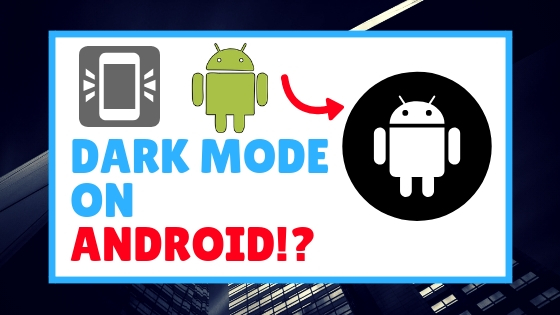



0 Comments