Youtube Dark Mode Released In Many Regions Lately-Android
 |
| Android-Youtube-Dark-Mode-Released |
Have you ever wished to have dark theme mode in Youtube app? Isn't that will be cool?
Your response might be:
Ya! That will be very useful!
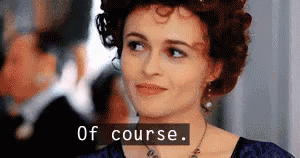
Then there is a good news for most of the android users out there.
Youtube Dark Mode, which is a most wanted feature that the users were asking for is finally out in many regions for android users. This feature can be beneficial for the users who use youtube in the night time or at low light places, enabling people to use the app without straining their eyes. Maybe you are one of them. Right?
Read more:
3 Real Transforming Vehicles In The World You Didn't Know Existed
Ultra-Thin iPhone Case Made Of Body Armour!?
After enabling the dark mode, your youtube app will completely change from white layout to a new dark layout. Not only the browse page but the search page, settings, and all the other tabs will be changed. The font colour will change from black to white. This can also make a significant impact on your smartphone's battery life, helping you save battery charge.
How To Get The Dark Mode On Youtube After Updating?
You will be needed to do only a few steps to activate the dark theme. There you go:
- Click On the Account tab icon in the top right corner of the Youtube app.
- Go To Settings>General
- Tap On the Dark theme button.
That's it! It was the news on the release of the dark mode in the youtube app!
Do anyone of your friends uses youtube, then why not Share it with your friends!?







2 Comments
Check this
ReplyDeletehttps://allmyandroid.com/dark-mode-youtube-in-android/
I'll show you how to deal with life hacks to make easy your daily life on today How to make a wireless charger at home.
ReplyDeleteYou're gonna love these ideas! With these tricks you can turn any simple things to a very interesting part!
How to make a wireless charger at home.